Over the years our SEO Consultants have written a lot of different blogs and articles about organic SEO however not much has been discussed about Local SEO. Given the rise in smartphone usage in the last 5 years or so, there has been a major shift in the way users are seeking information on search engines and Local SEO has become more important than ever before.
We aim to cover the following information in this article;
- Introduction: Local Search Engine Optimisation
- The Importance of Local Search
- Getting Started with Local Listings
- Optimising your Local Listings
 Local Search Engine Optimisation
Local Search Engine Optimisation
Local Search Engine Optimisation (SEO) aims at providing results to searchers based on their geographic location. Upon entering a search query into the search engine a user is shown a map listing of local businesses (based on the users current geographical location) that provide a product or service that is similar to the search query entered by the user.
As you can see below a user is typically shown information such as the Business Name, Address, Reviews (based on a 5 star rating system) and call to action buttons for Website and Directions.
 The Importance of Local Search
The Importance of Local Search
A study conducted by Google in 2014 (Understanding Local Search Behaviour) presented the following facts about how users utilised local search across various devices including smartphones, tablets & desktops in order to find information;
- 80% users used search engines to find local information.
- Information that these users typically search for includes: Store Address, Business Hours & Product Availability.
- 50% of 3martphone users who conducted a local search ended up visiting the store the same day as compared to 34% of tablet/desktop users.
- Local searches lead to a better conversion rate as compared to non local searches.
- 80% users prefer search engine to display ads that are customised to their location.
- 60% users reported that they have utilised location information in Ads.
Some other studies done about local search have revealed the following information;
- 84% of people trust online reviews as much as a personal recommendation. (Bright Local)
- 58% of consumers say that star rating of a business is the most important (Bright Local)
Getting Started with Local Listings
Google Maps
To have your business listed on Google maps, you must create a Google Plus Business Account; a handy little one stop shop for you to easily login, manage and access Google+, Analytics, Reviews and your map listing all in the one place. When signing up, be specific in your selection of classifying your business; are you a shop front business in one location or a service based business catering to particular geographical area? Next comes the verification process; whereby Google will send you a 4 digit code postcard for you to fill online to complete the verification and your listing to go live.
Google Listings are free and generally in most cases may take up to 2 weeks for your business listing to appear on the map however a couple of pointers to keep in mind:
- Ensure Consistency and clarity across your business details information, that is, your telephone number is local and not a mobile number (for better optimisation of your listing)
- Your business address is updated across your website and all other platforms where you may have presence
- Listing a street address is important for your business listing to appear on Maps as Google really is a location based service so not providing a street address or a P.O. box as your street address will only mean a ‘no’ listing for your business in organic search results.
- Ensure you have no other active profiles or business listings with Google as duplication will affect your visibility.
- Refrain from using unrelated keywords for your business and instead keep your listing as complete and relevant to ensure your listing is not pulled from the system.
Apple Maps
Much like Google Maps, listing your business on Apple Maps is free and really quite simple yet many businesses only focuses on their business listings on Google Maps.
This trend is starting to shift with businesses realising the massive market share that Apple captures in Australia which means a lost opportunity for your business if your listing isn’t on Apple Maps.
Much like Google, you need to create an Apple business profile by way of creating an Apple account at Apple Maps Connect. Follow the prompts and provide as much relevant and accurate information for your business as possible complete with a valid telephone number. It’s here that Apple will reach out to you to verify your listing before you can go live in about 2 weeks’ time.
A couple of points to keep in mind:
- Apart from the tips to keep in mind as with Google Maps listing, where possible, claim your business listing in Yelp as having complete information here could potentially mean better rank for your business in Apple Maps Connect for non-branded searches related to your business.
- Be mindful of the images your business uses as which may or may not get displayed is really decided by Apple ultimately. However one way around this is to create a Yelp Account as Apple pulls images from your Yelp Account then rather than using a default image.
- Optimise your website for long tail keywords to improve your ranking.
Bing Maps
The world’s third largest search engine in April 2013 created a new initiative; Bing Places for Business. Much like Google Place and Apple Maps, the concept is relatively similar; a place where your business listing can be found by potential local customers scouring the search engine looking for what you are offering.
Again, similar to Google and Apple, creating a Bing listing is simple, free and can be all ready to go in up to 2 weeks with your business very visible to those seeking. Visit the Bing Places homepage and follow the prompts. You would either create a new listing from scratch or chances are, there may already exist a listing of your business, in which case, just as with Google and Apple, you will need to claim this listing.in either case, once you provide Bing with all relevant and accurate information about your business including telephone numbers and a street address, expect to receive a pin code for verification purposes. Once this step is completed you can login and start managing your listing.
For small business competing with everyone from start-ups to larger corporations, that little dot on the map that represent you, can mean big things for the identity of your business.
Optimising your Local Listings
Just like organic search, search engines consider a number of different factors prior to providing a rank to a local listing. There are generally three spots shown on the results page and a call to action button (more places) that opens a complete list of local businesses along with a map location. Since the algorithms used by search engines are proprietary, nobody can give an exact list of the factors that affect the ranking of a business under the local/map listings section however there have been a number of studies done by third party organisations that have provided their take on what these factors can be.
Here is a list of the most important Local SEO factors;
- Links (Inbound and Internal Links)
- Content Optimisation on the Website (Using Keywords in Title and Content)
- Consistency Across Citations (Updated Name, Address & Phone Number)
- Completeness of Profile & Personalisation ( Verification of Profile, Using Images, Providing Information Reviews)
- Social Signals (Presence of Social Media
- Toolbar Page Rank
About Us
Websites ‘N’ More is a leading Search Engine Optimisation Company based in Sydney Australia with a team of expert SEO consultants who use data driven techniques to produce results for our clients. Over the years we have worked across various Industries and produced Page 1 results for at least 80% keywords that are being targeted as a part of these campaigns.


 Local Search Engine Optimisation
Local Search Engine Optimisation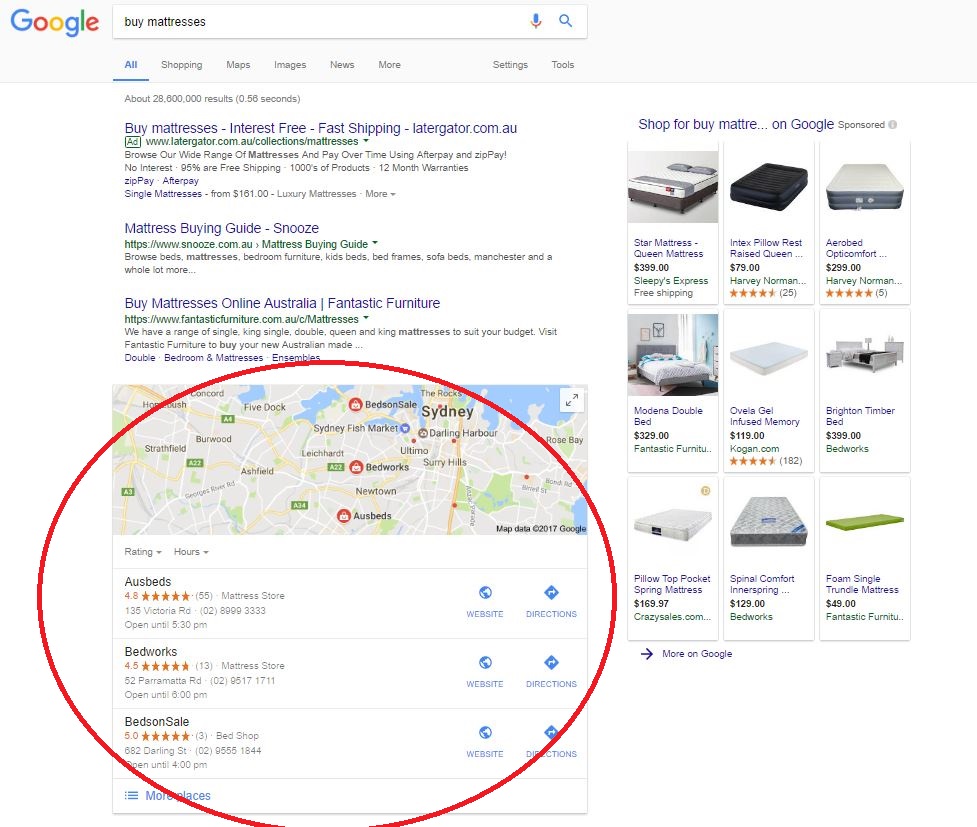 The Importance of Local Search
The Importance of Local Search