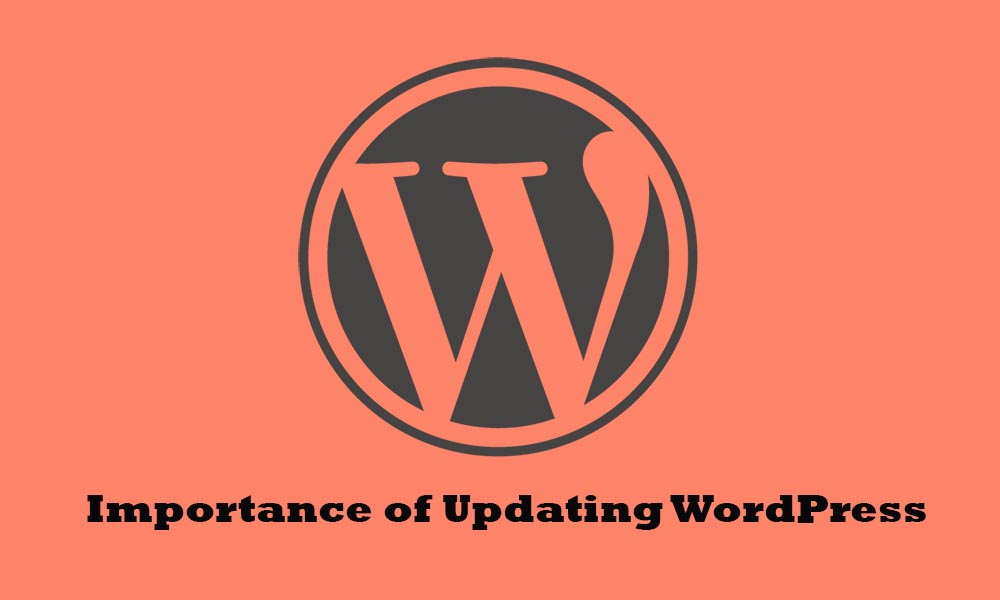
In fact, there is a dedicated team of WordPress developers and security experts who work around the clock to improve the core software and related plugins. And there are very good reasons behind that.
If you are still not convinced about the importance of updating your WordPress setup (like most people who lack knowledge in the area) then here are some more detailed reasoning’s behind the rationale of updating the software:
Safeguard against security vulnerabilities
Perhaps no reason can be more important or extremely crucial to update your WordPress software and its plugins than the need to minimise the ever-increasing threat of hackers who can easily identify websites functioning on older versions and insert malicious codes or steal sensitive data. Not only will this be a nuisance factor for a business but severely damage your creditability both with customers as well as search engines, impacting your SEO efforts too. This is why WordPress releases minor core updates each year to address the issue and safeguard WordPress plugins, themes, and the core itself.
New Features and enhancements = Positive user experience
WordPress generally releases 2-3 major upgrades every year with the expectation that these would be embraced and adopted quickly to provide greater layout flexibility and website performance thus contributing to a positive user experience for visitors coming to your website, in turn allowing you to enjoy a competitive advantage and position over your competitors. Moreover, when issues arise, seeking help from the online community of WordPress developers would be a whole lot easier too when working with a newer version. So whether it be improvements to the administrative interface, improvements to the performance of TinyMCE, inline image editing or support for new devices and operating system, act now and think later!
Speed
When it comes to attracting visitors to your website and enjoying higher organic search engine rankings through SEO, speed plays a major role. After all, nobody wants to wait 30 seconds for a website to load! And Google won’t be promoting such a website either.
Bug Fixes
With ever-evolving technologies, screens and devices on which websites are viewed; it’s not uncommon for bugs to evolve too and not always are these detectable from the get-go. This is why WordPress issues releases that can address any such problems and the general recommendation you would receive for diagnostic purposes would be to the first update and see if the bugs are resolved. For e.g, the WordPress 4.2.3 update fixed 20 bugs from the 4.2 release. Much like what an Anti-Virus would do for your computer when it comes to early detection, updating WordPress, plugin and themes, would do the same.
Compatibility
This is especially important when it comes to plugins and themes. When WordPress issues a new release, many plugins may or may not get an update so it’s vital to install any recent plugin updates to ensure compatibility with the new version so the system is in sync for the website to function properly.
So, just as you would get your car serviced regularly or have your smoke alarm batteries replaced periodically, it’s safe to advocate the importance of updating WordPress, plugins and themes whenever there is a new update available.
Updating is fairly simple too, with a built-in update notification system in WordPress that communicates the number of remaining updates for your website. Updates can be undertaken in three ways; manually, automatically and by way of using a plugin. For advice on how to execute this correctly, get in touch with Websites ‘N’ More, a leading WordPress Agency in Sydney.
A big thank you to MangoMatter Media for helping us write this article.